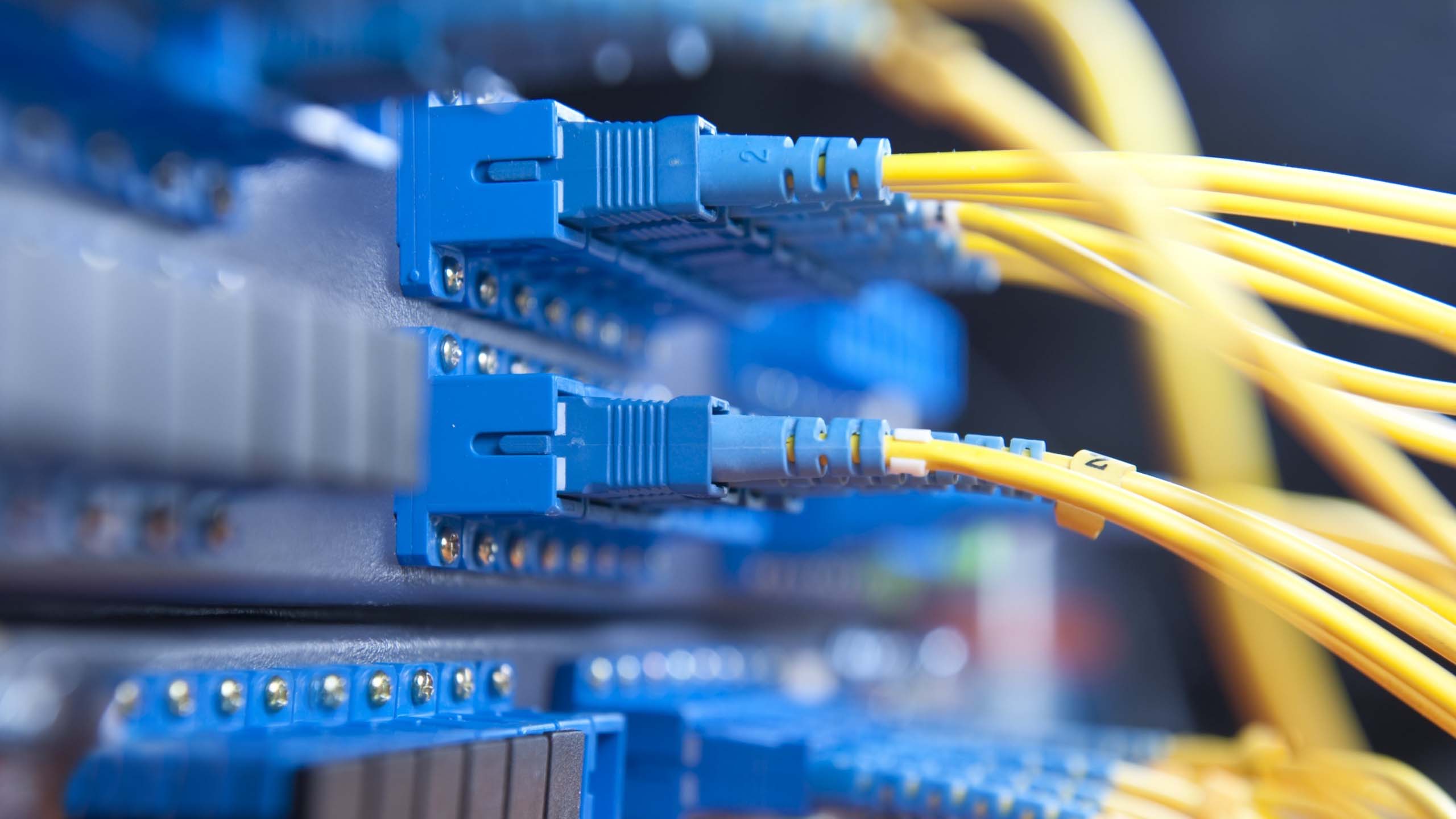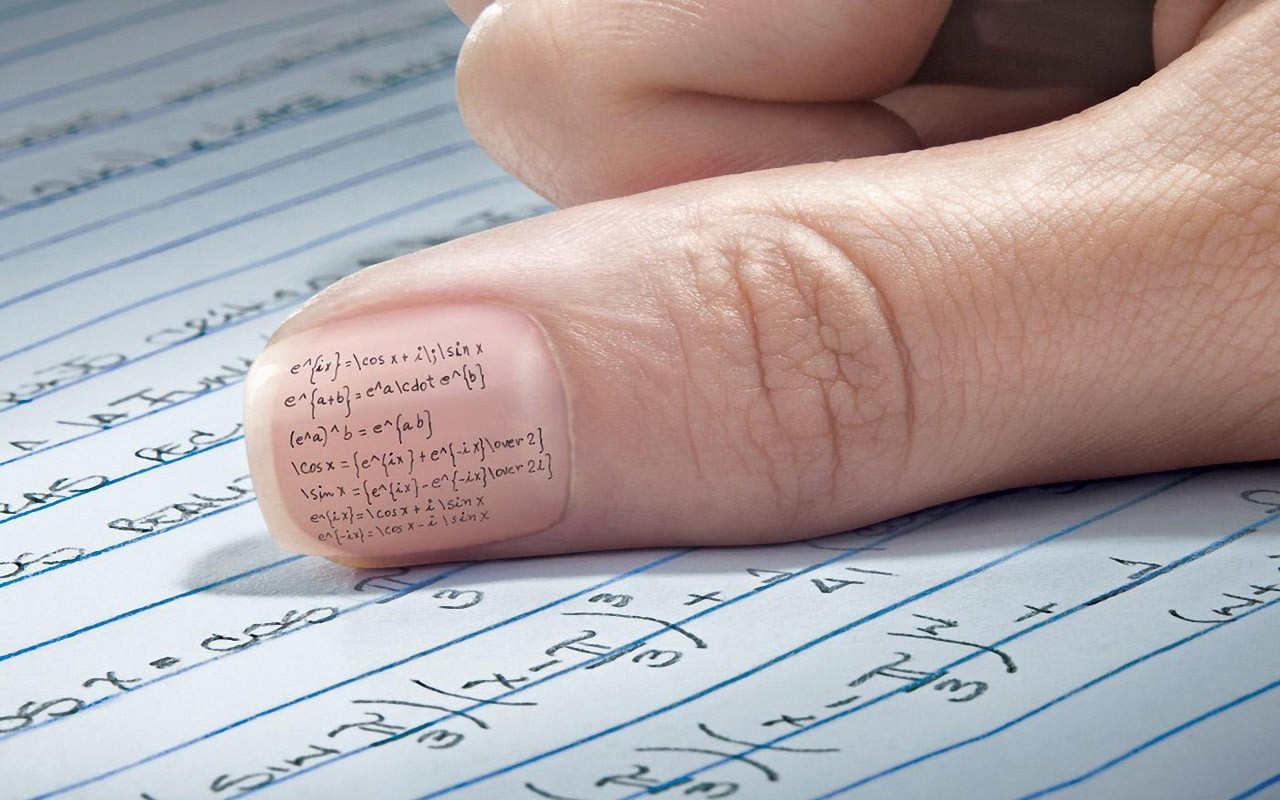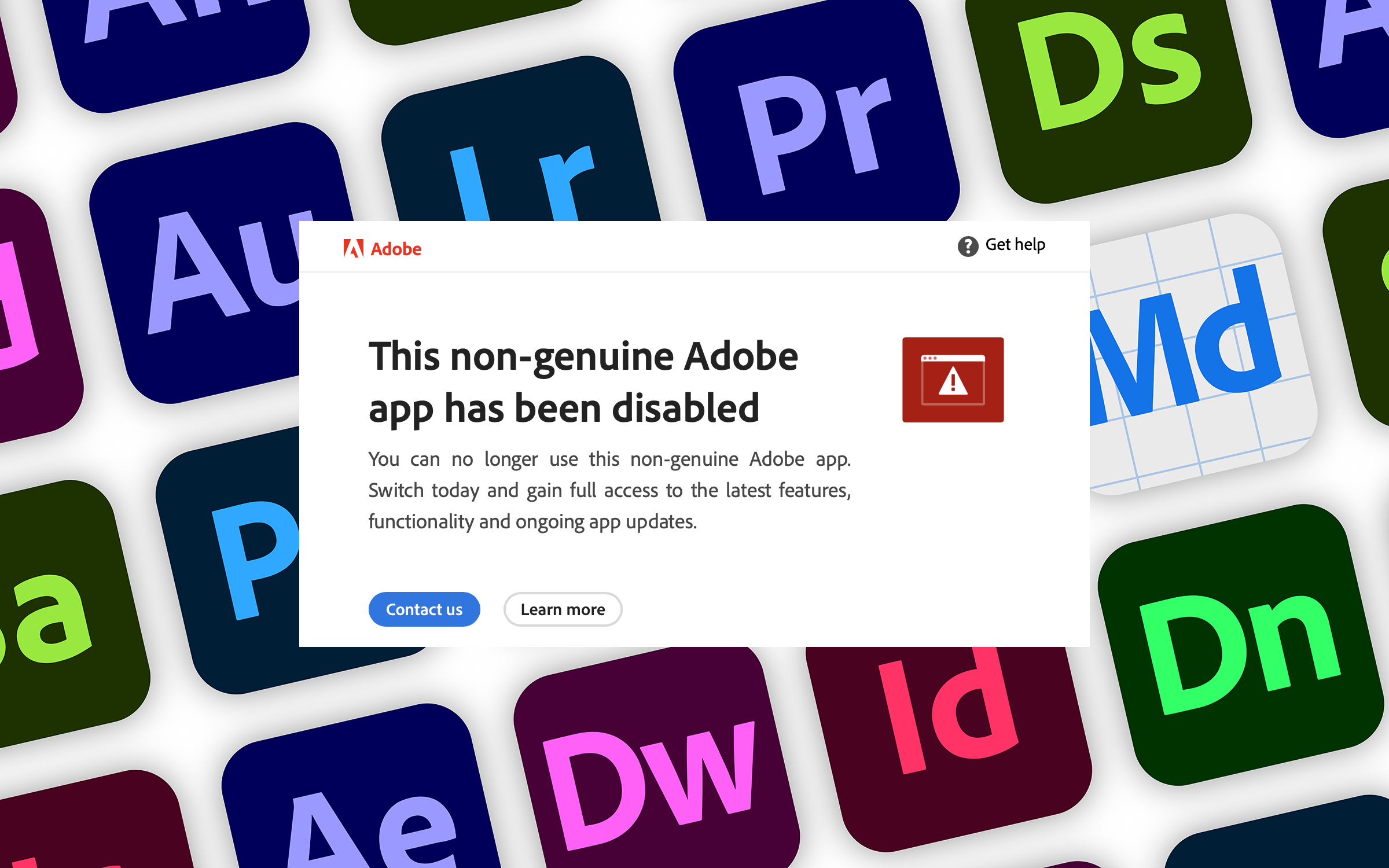解决 ARM Ubuntu 22.04 缺少 libssl1.1 的问题
在安装 php5.6 时,出现以下报错信息
1 | The following packages have unmet dependencies: |
提示缺少依赖 libssl1.1,于是使用 apt 安装一下
1 | sudo apt install libssl1.1 |
发现找不到这个依赖包
1 | E: Package 'libssl1.1' has no installation candidate |
经查阅资料了解到,在 Ubuntu 18.04 以后的版本中,libssl1.1 已经从仓库中被移除了,因此在 Ubuntu 20.04 和 Ubuntu 22.04 系统下,我们只能手动安装这个依赖包。
由于网上大多数教程都是基于 x86_64 平台的,使用的仓库和 ARM 平台是不同的。我们可以用浏览器打开官方的 ubuntu-ports 仓库来下载 libssl1.1,选择 libssl1.1_1.1.1-1ubuntu2.1~18.04.22_arm64.deb 然后单击下载
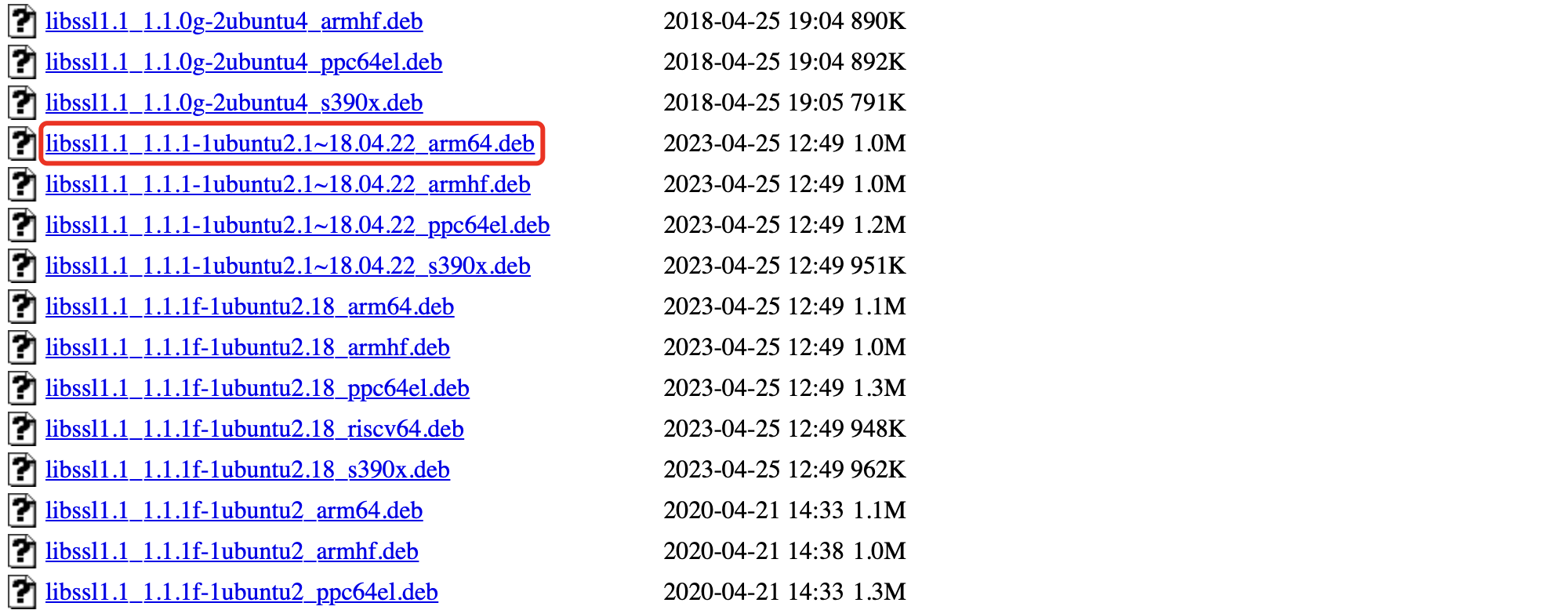
如果你的 Ubuntu 系统没有图形化界面,也可以使用 wget 命令来下载
1 | wget http://ports.ubuntu.com/ubuntu-ports/pool/main/o/openssl/libssl1.1_1.1.1-1ubuntu2.1~18.04.22_arm64.deb |
依赖包下载完成后,进入其所在的目录,使用软件安装工具 dpkg 来安装
1 | sudo dpkg -i libssl1.1_1.1.1-1ubuntu2.1~18.04.22_arm64.deb |
安装完成后就不会提示缺少依赖啦!
本博客所有文章除特别声明外,均采用 CC BY-NC-SA 4.0 许可协议。转载请注明来自 埃苯泽の小窝!
评论